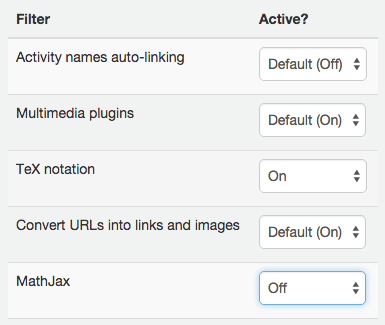Lafayette CollegeTechnology Help
Using MathJax in a Moodle course
Writing in MathJax
MathJax will render LaTeX, MathML, and AsciiMath notation that works in all modern browsers enclosed in these delimiters:
- Inline formulas: \(…\)
- Center aligned formulas: $$…$$ or \[…\]
The complete MathJax documentation from mathjax.org
Enabling the TeX notation filter
Our instance of Moodle uses the MathJax filter by default, but the TeX notation filter can be enabled at the course-level by doing the following:
- Navigate to the course for which you want to enable the TeX notation filter.
- Select the “More” tab, then click Filters.
- Set “TeX notation” to “On.”
- Set “MathJax” to “Off” to disable MathJax.
- Click the [Save changes] button.