Lafayette CollegeTechnology Help
My Drive File Sharing Access and Permissions
Google My Drive sharing permissions
Google My Drive files and folders can be shared with others both inside and outside of Lafayette. It is important to consider the level of access you are giving others to your files. When sharing a file, you can configure what they are able to do with it:
- View: People can view but can’t change or share the file with others
- Comment: People can make comments and suggestions, but can’t change or share the file with others
- Edit: People can make changes, accept or reject suggestions, and share the file with others
Sharing a link to a file or folder also has settings beyond View, Comment, and Edit to control who has access to the file through the Shareable Link. To see more options for link sharing:
- Right-click the file/folder and select Get Link
- Choose the appropriate audience and level of access
- Choose from the following options:
- Restricted: only those with whom the file/folder has been directly shared can access
- Lafayette College: anyone at Lafayette College can find and access the file, sign-in required
- Anyone with the link: anyone with the link can access the file
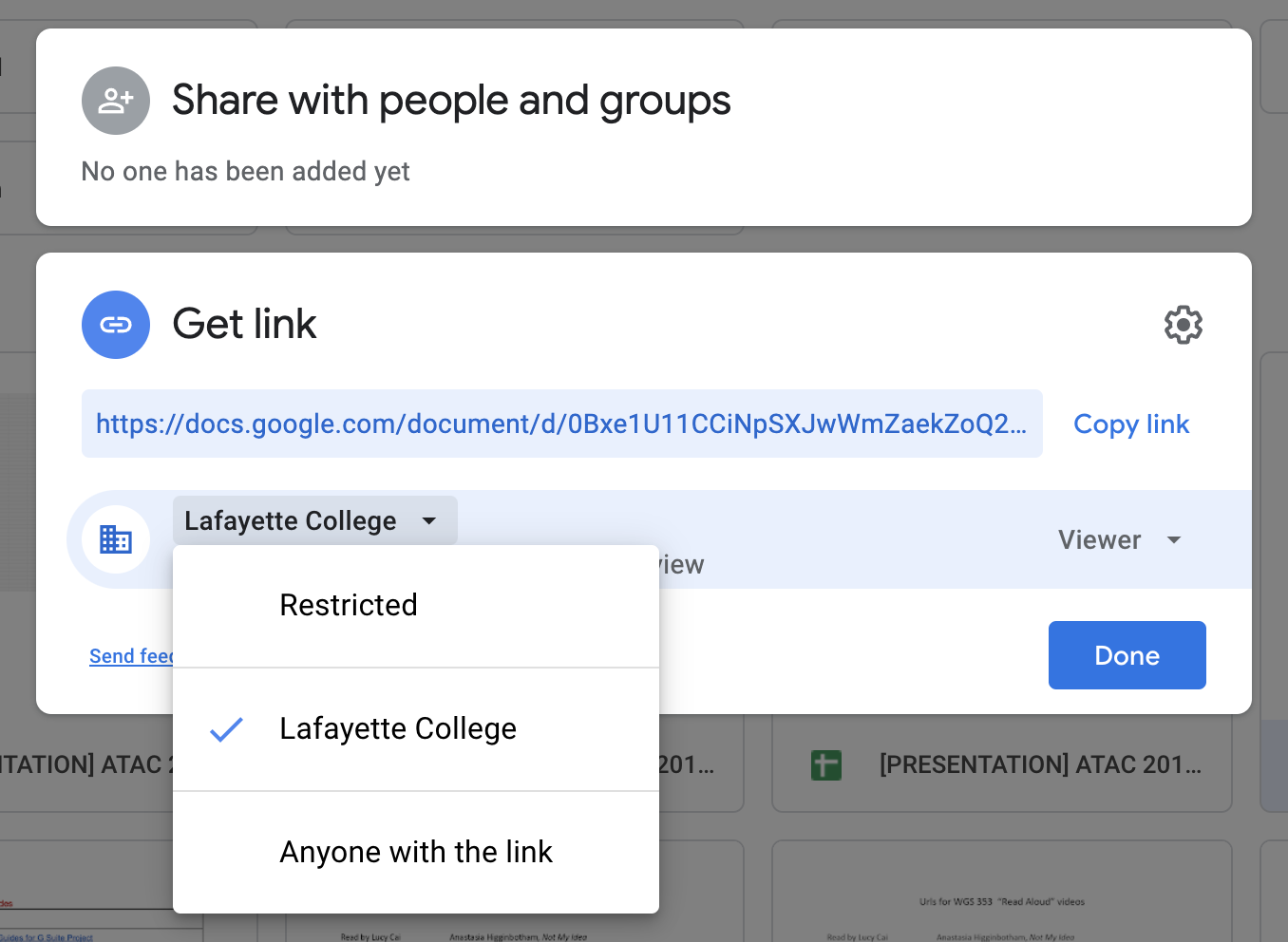
- The Access setting on the right allows you to change the level of access the link will provide
- Click [Done]