Lafayette CollegeTechnology Help
Change the owner of a Google Drive File
By default, you own any file you create in or upload to Google My Drive. You can, however, transfer ownership of your Google files and folders to someone else at Lafayette should you change positions or leave the College.
Files that can be transferred
- Google Docs
- Google Sheets
- Google Slides
- Google Forms
- Folders
Note: When you transfer ownership of a folder to another person, you continue to own the files inside.
After you transfer ownership to another, you will no longer be able to transfer ownership to another person or permanently delete the file from Google Drive.
Change Ownership of a File or Folder
Ownership can only be transferred to someone the file/folder has already been shared with so that should be done before completing the following steps:
- Click on the file/folder
- Click Share
- Share the file with the designated person and click the Down arrow
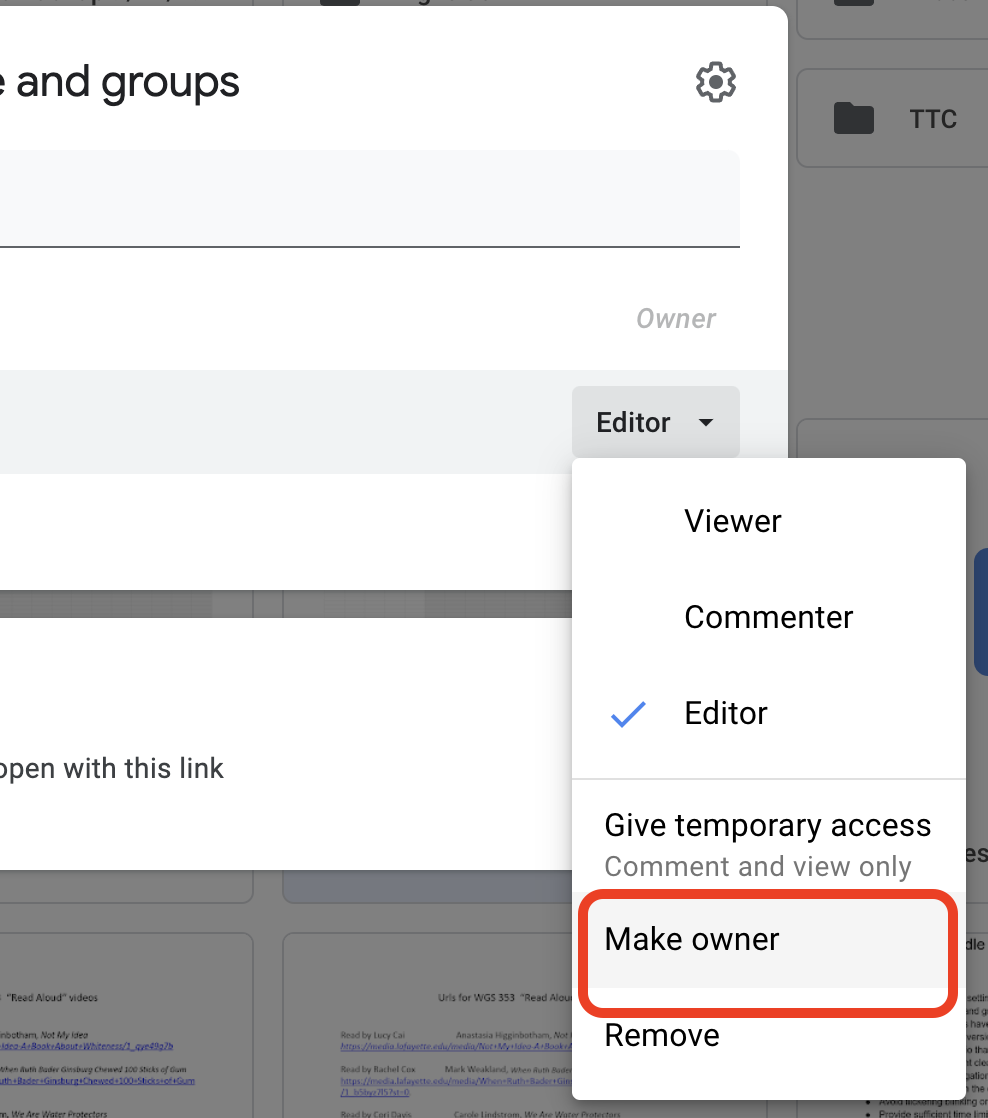
- Click Make owner
- Click Save changes
After ownership has been changed, you can continue to edit and access the file unless the new owner decides to change your level of access.