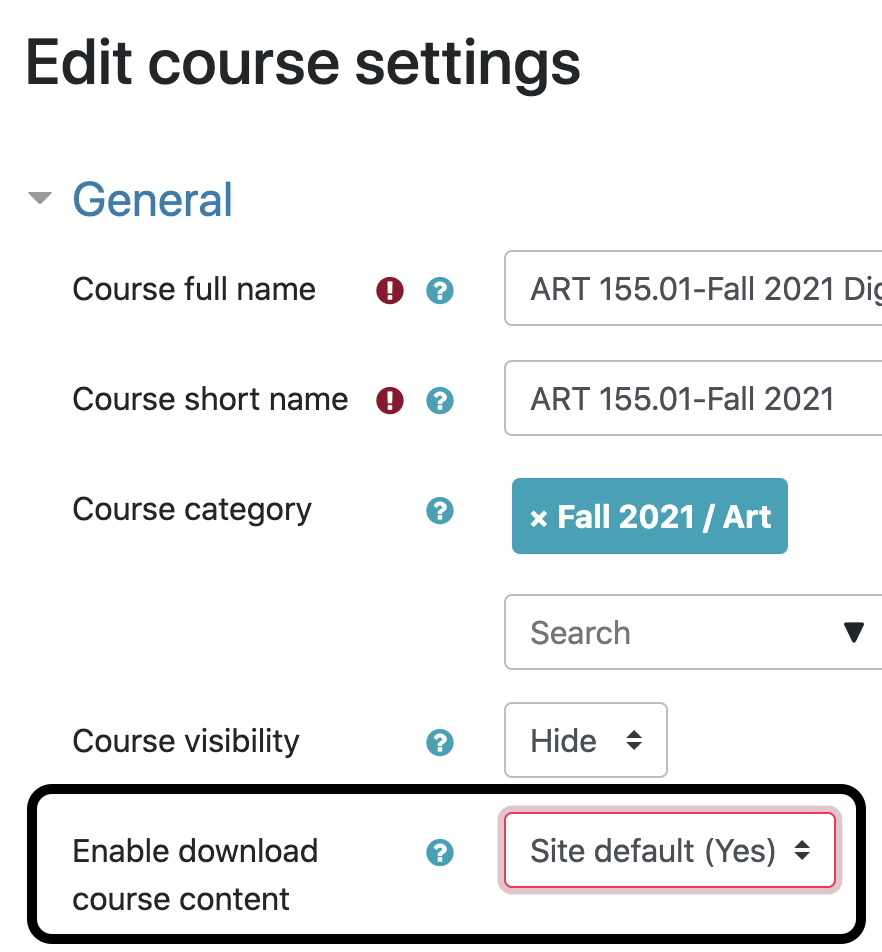Lafayette CollegeTechnology Help
Download Course Content in Moodle
Course participants have the option to download course content, allowing them to download files, folders, pages, and labels contained in the course. Course participants will see a [Download course content] button at the top of the course page, and instructors can access the option in the gear icon drop-down for the course.
Instructors may choose to disable this option by going to the “Settings” tab for the course and selecting “No” in the “Enable download course content” option.