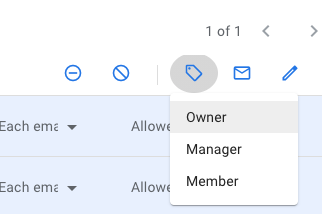Google Group Roles
Owner
The owner role has the highest level of permissions and can do the following:
- Change group settings.
- Add or remove group members, including owners.
- Send messages to the group.
- Delete the group.
- Export group memberships and messages.
The number of owners in a group should be kept to a minimum as they have the greatest control over the group.
Manager
The manager role can do the following:
- Send messages to the group.
- Change group settings.
- Add or remove group members, excluding owners.
Member
Everyone in a group has the member role by default and can do the following:
- Moderate metadata, such as tags, and assign topics in collaboration groups.
Permissions given to the Members role are automatically applied to all other roles.