Lafayette CollegeTechnology Help
Make Google Files Accessible with Grackle
Grackle is a Google Workspace add-on available for use in Google Docs, Google Slides, and Google Sheets to ensure that your documents meet accessibility standards. Grackle offers ‘remediation at the point of creation’. Grackle can also be used to create tagged PDFs from Google Docs or Google Slides. The add-on is enabled on all Lafayette Google accounts and can be found in the “Add-ons” drop-down in Docs, Slides, and Sheets.
For more information on how to use Grackle, visit Grackle’s help site:
- Using Grackle Docs in Google Docs
- Using Grackle Slides in Google Slides
- Using Grackle Sheets in Google Sheets
Getting Started with Grackle
When first launching Grackle, you will be asked to verify your Google account:
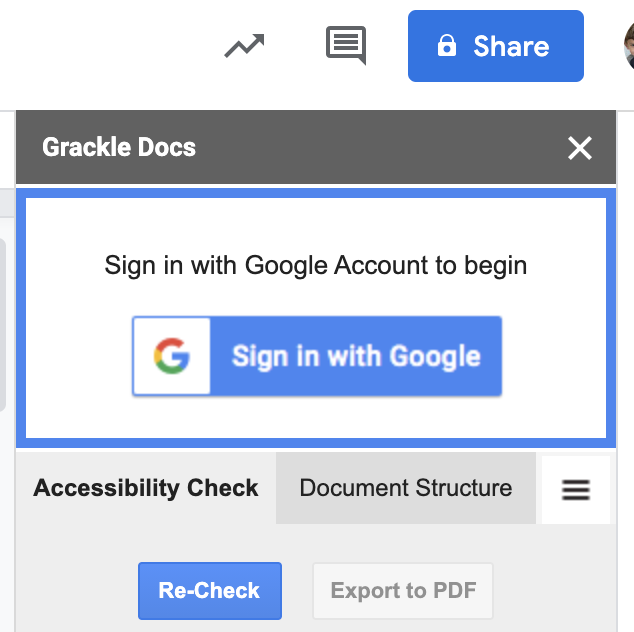
Select your Lafayette Gmail account to continue and click to allow Grackle to have access to your documents. Grackle will then scan your document and flag any accessibility issues.
Export Tagged PDF
- Create your Google Doc or Google Slides and select Grackle under “Add-ons”.
- Run the Grackle check and remediate any flagged issues.
- Click [Export to PDF].
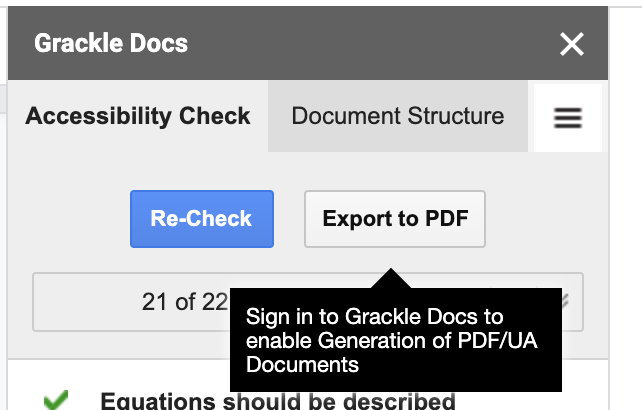
- The “Options” will provide additional options and a choice of where to save the PDF.
- Submit the PDF and once generated, you will have the option to view or download the PDF.