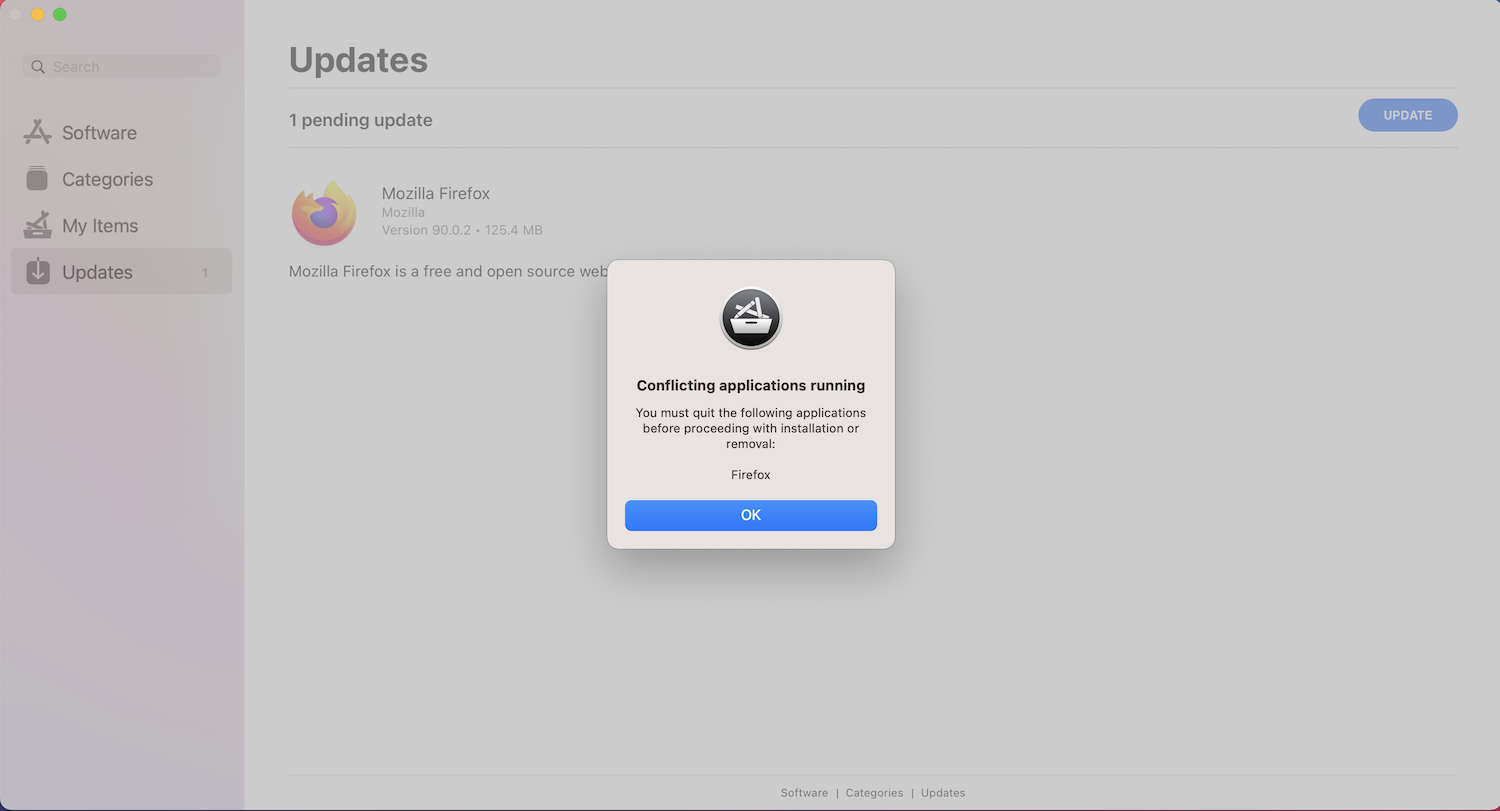Lafayette CollegeTechnology Help
Managed Software Center for Mac
Using Managed Software Center
Managed Software Center can be found in your Applications Folder. It can also be launched by typing “Managed Software Center” into a Spotlight search.
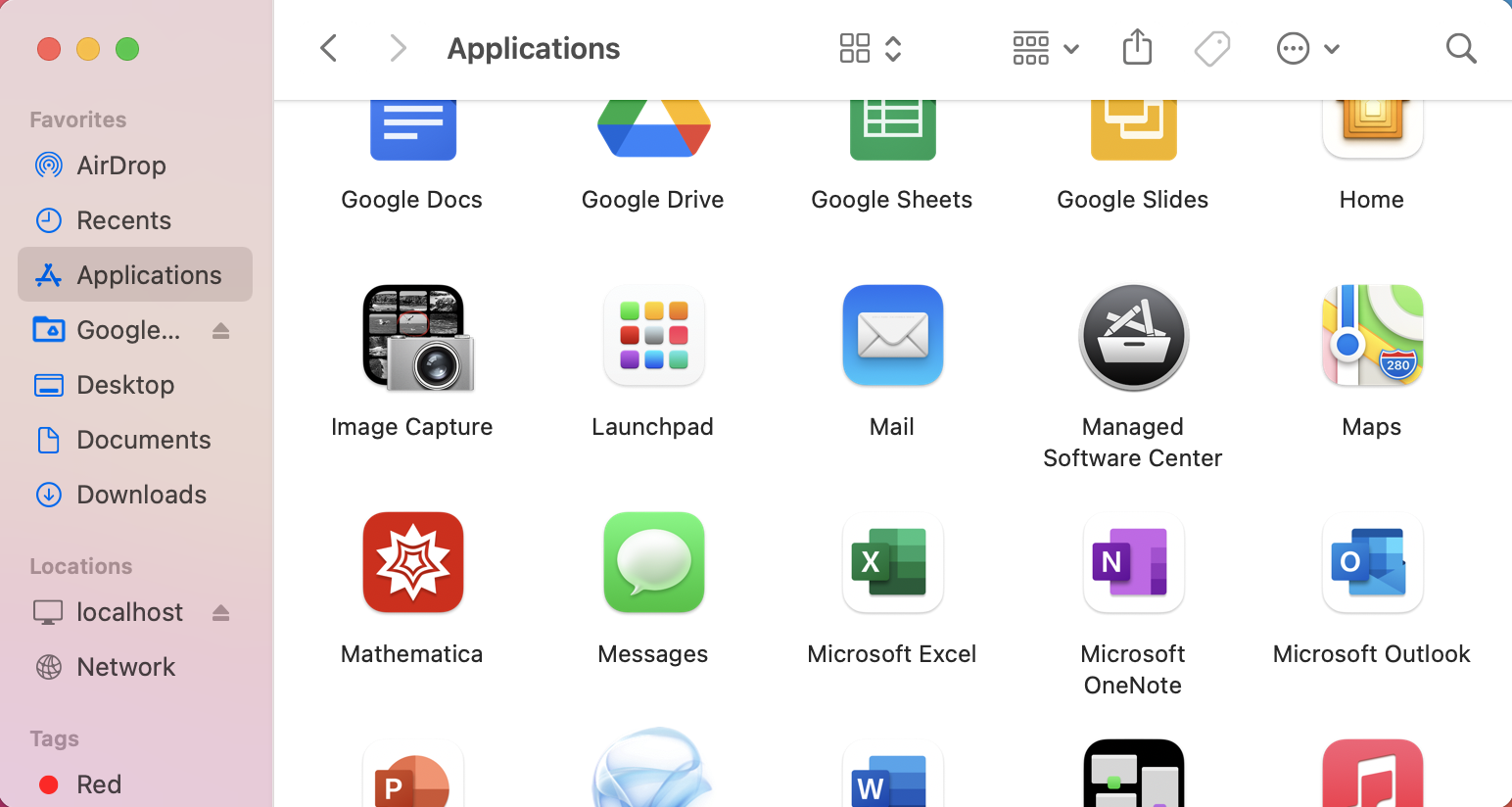
The main view of Managed Software Center is accessed by selecting the Software tab at the top of the window and will display applications that are available for you to install or remove with a simple click of a button. Clicking on any of the Software Category links on the right side will filter the list of software to those titles in that category.
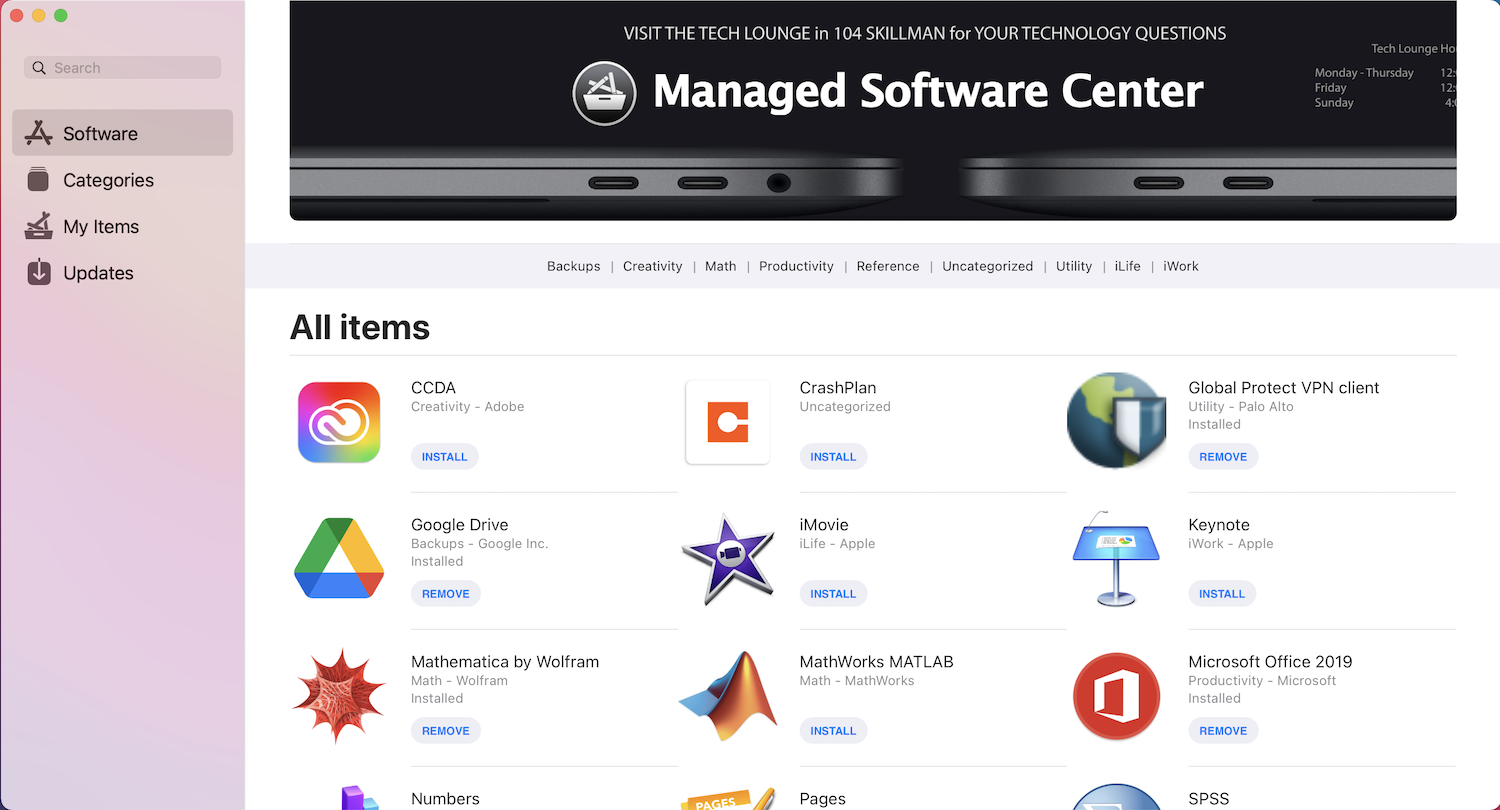
You can click on any software title to see more details about that item.

Managed Software Center periodically checks for updates in the background. If there are pending software updates that require your attention, the updates tab will show them. Click update to start a pending update.
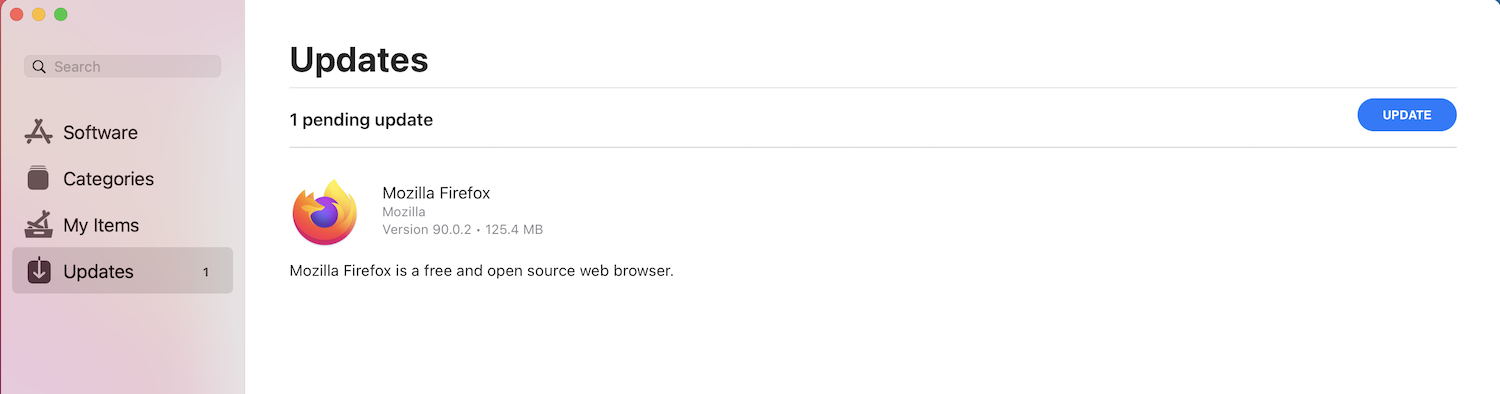
If there are conflicting applications running, or if the installation requires a reboot, you will be presented with a further notification.