Lafayette CollegeTechnology Help
Moodle Checklist
The Moodle Checklist activity helps instructors create clear, hierarchical lists of course activities (readings, videos, assignments, etc.), labeling them as required or optional. Students can then check off completed tasks, providing a visual progress tracker for both students and instructors, especially valuable for setting clear expectations in asynchronous courses. Here is an example of a partial checklist for a course:
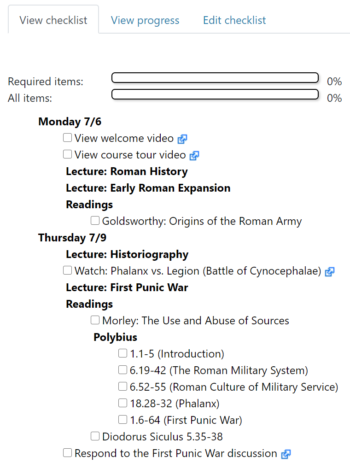
To add a checklist to your course, select the “Edit Mode” toggle, then click Add an activity or resource in the section where you want it, then choose Checklist.
For additional guidance, we recommend Moodle’s quick intro and official video (a bit old but still relevant).