Lafayette CollegeTechnology Help
Moodle Updates
ITS will be upgrading Spaces and Moodle to version 4.5.5 on August 9, 2025. This significant update delivers a range of enhancements across various functionalities, including improved content organization and streamlined notification management. Additionally, the Banner/Moodle enrollment integration will be updated. You can find detailed information on these new Moodle 4.5.5 features and the enrollment upgrade below. Please note that our Moodle help documentation on the Help website has been fully updated to reflect these changes.
Features
Subsections
Subsections can be added (with edit mode turned on) to help organize content more effectively with the ability to expand and navigate within the right-hand menu.
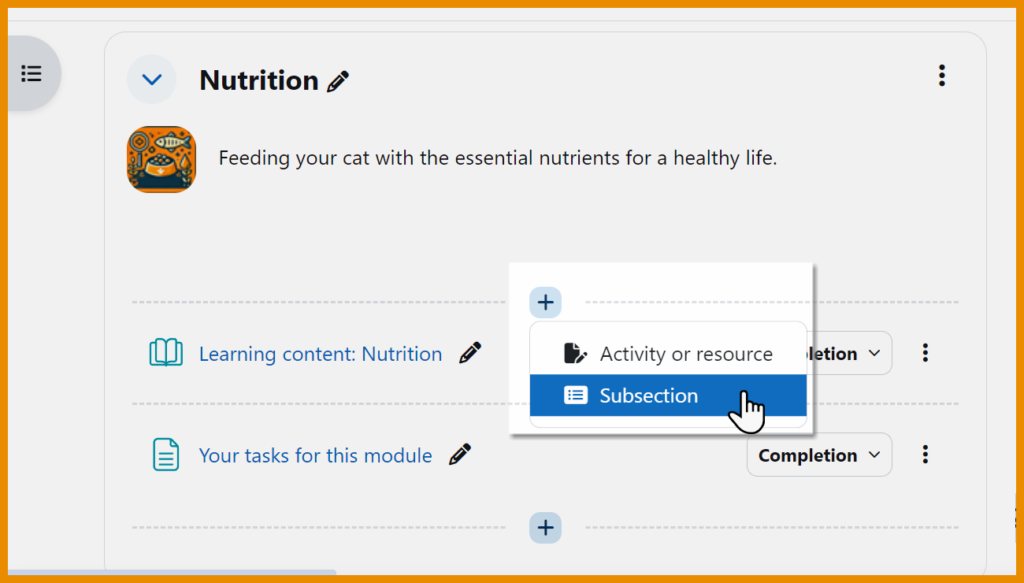
Assignment Activity – new setting
Instructors can now set resubmissions to be offered automatically using the “Grant attempts” setting within the Assignment Activity.
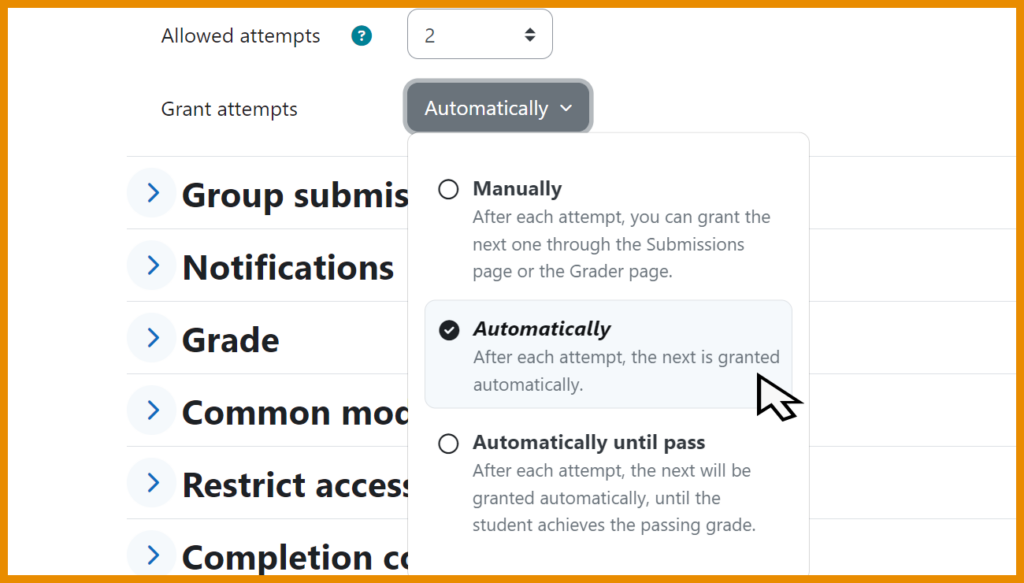
New Notifications
Assignment Notifications
Students can now receive notifications for upcoming and overdue assignments.

Quiz Opening Notification
Students can receive notifications when a Quiz is about to open.
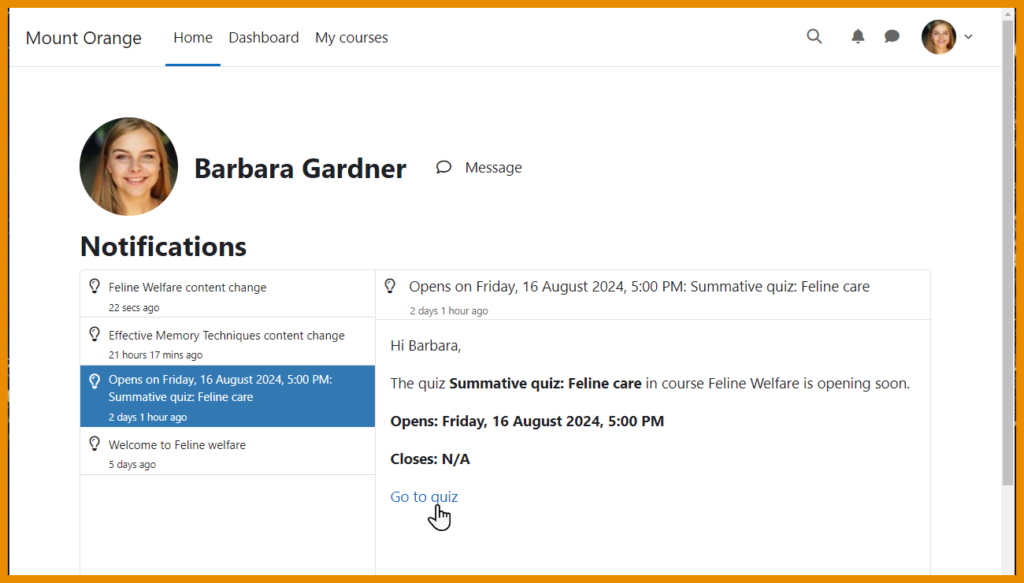
Enrollments in Moodle
Leveraging a new enrollment integration, Banner to Moodle enrollments will now synchronize hourly. This enhancement automates the enrollment process, thereby eliminating the need for manual intervention and ensuring courses are consistently current.
learn more
To learn more about additional features available from this upgrade, read the new feature descriptions for the following Moodle versions: