Nov 10, 2025
Panopto Video Library: Getting Started with Panopto
Getting Started with Panopto Ready to get started creating your own videos? Explore the Panopto Video Library for helpful video tutorials! Getting started…
Getting Started with Panopto Ready to get started creating your own videos? Explore the Panopto Video Library for helpful video tutorials! Getting started…

Media (https://media.lafayette.edu) is the College's solution for streaming video to public and internal audiences.
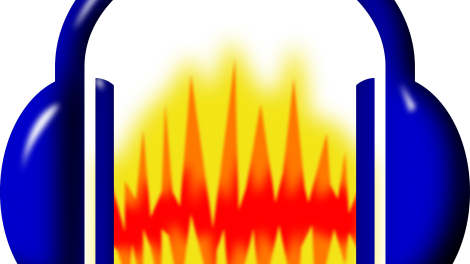
Audacity is an open-source audio editing tool freely available for Mac, PC, and Linux operating systems.