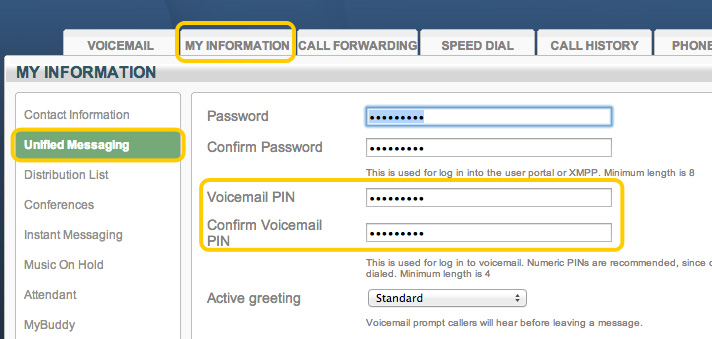Lafayette CollegeTechnology Help
Resetting your PIN for Unified Communications
To set up or change your Voicemail PIN using the web interface:
- Log in to the UC Web Interface at uc.lafayette.edu with your Lafayette NetID and password.
- Click the [MY INFORMATION] tab.
- Click Unified Messaging in the left menu.
- Enter your new numeric Voicemail PIN and confirm your Voicemail PIN by entering it again.
- Click [Apply] at the bottom of the screen.