Lafayette CollegeTechnology Help
Generate a List of Student Emails in Moodle
While Moodle has a built-in mail messaging system, Quickmail, you may find that you want a list of your students’ emails to use in other applications. Note: Google Groups are automatically created for all Fall and Spring courses allowing faculty to email students, invite them to Google Calendar events, or share Google docs or drives with them. For more information see Google Groups for Courses.
To generate a list of student emails in a Moodle course:
- Access the appropriate course in Moodle
- On the course page, select the Participants tab.
- You can filter the list of participants by choosing the “Roles” option and choosing Student, and then [Apply filters].
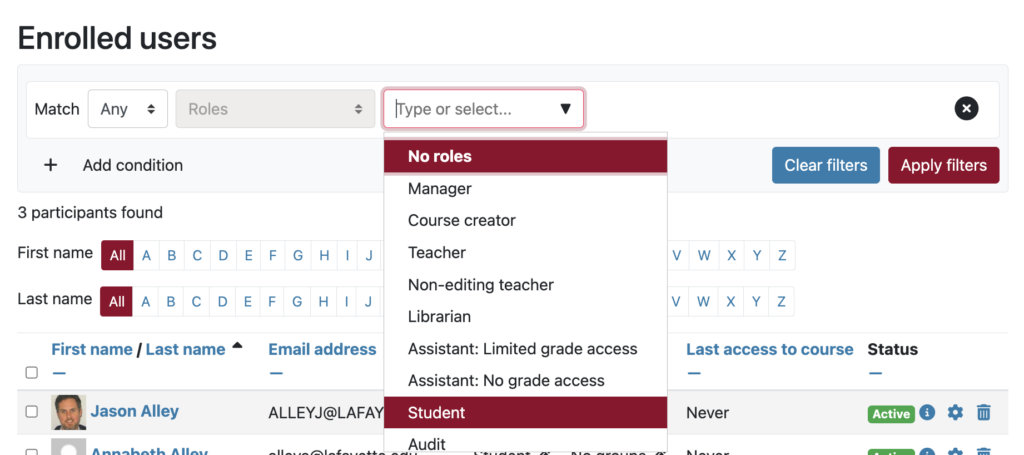
- Select all users by checking the first box on the top left of your list.
- Choose the .csv or .xlsx option from the “With selected users…” drop-down
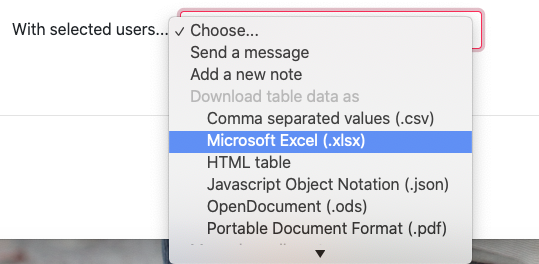
- The selected file type will automatically be generated and downloaded to your computer with a list of names and email addresses