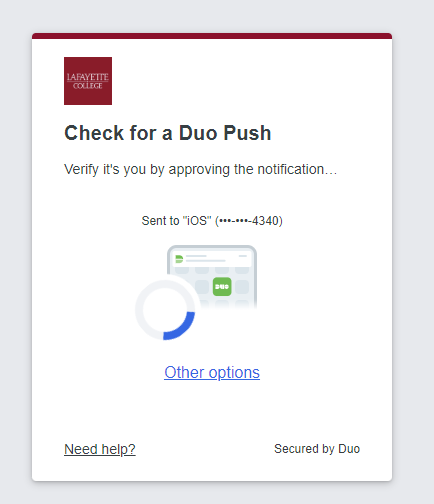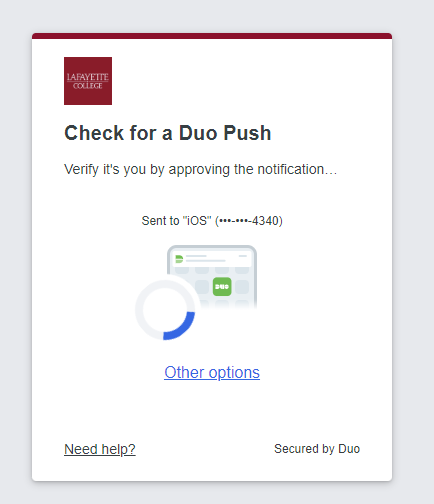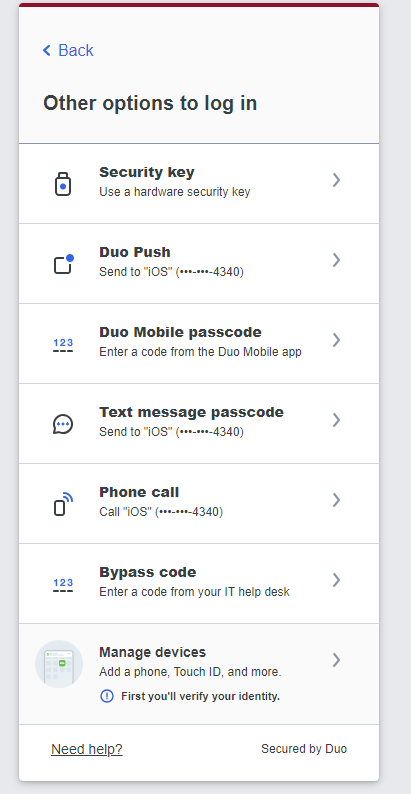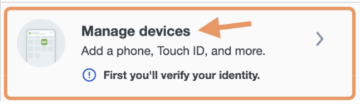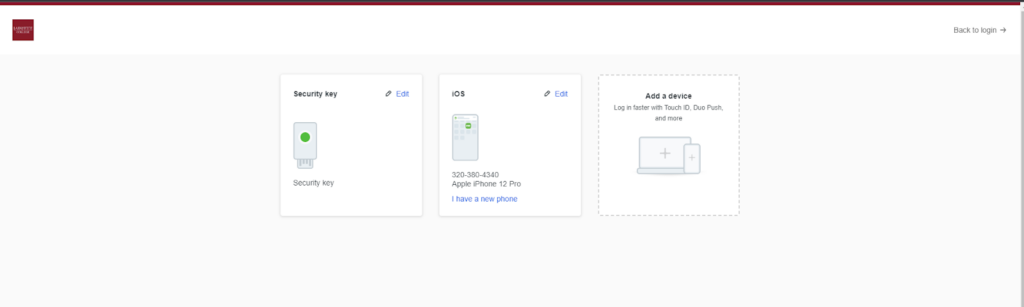Lafayette ITS is updating the look and feel of the DUO prompt used for two-step login to a next generation authentication experience, providing a simplified and accessible two-step login experience.
Duo Verified-Push and Risk-Based Authentication
DUO Verified Push enhances the security of conventional two-step login by requiring you to enter a code on your device to complete the login. This added layer of security during authentication, helps individuals quickly identify and reduce potential phishing attempts including accidental approval of malicious logins.
For more information, please visit our DUO Verified Push and Risk-Based Authentication help page as well as watch the ITS video tutorial, The DUO Universal Prompt: A New Look for Two-Step Login.
Authentication Interface
DUO Universal Prompt will provide a next-generation authentication experience, providing a simplified and accessible two-step login experience, including a new interface.
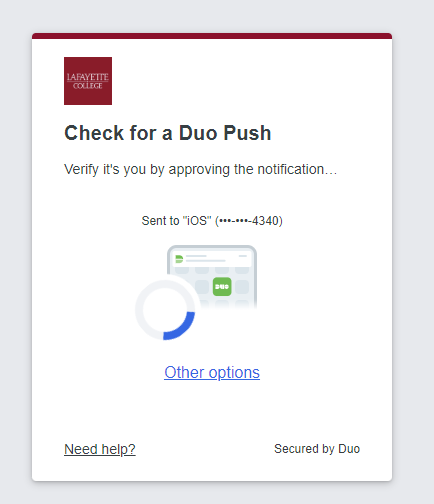
Authentication Methods
The first time a user accesses the Universal Prompt for a given application, DUO will automatically select the most secure authentication option available according to their ordered preferences.
If a user wishes to use a different method for authentication other than the one selected for them, clicking “Other Options” in the Universal Prompt will show a list of available authentication methods.
Text (SMS) users will receive a single passcode. With the DUO Universal Prompt, the option to receive a batch of passcodes is no longer available.
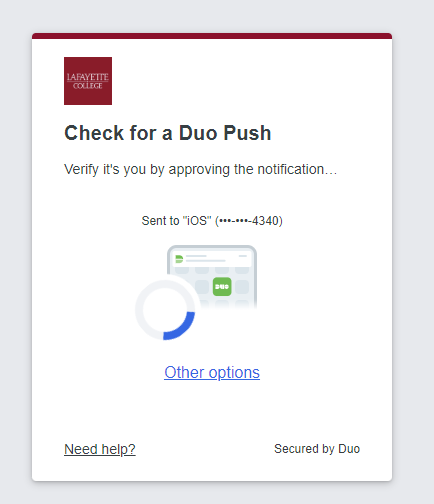
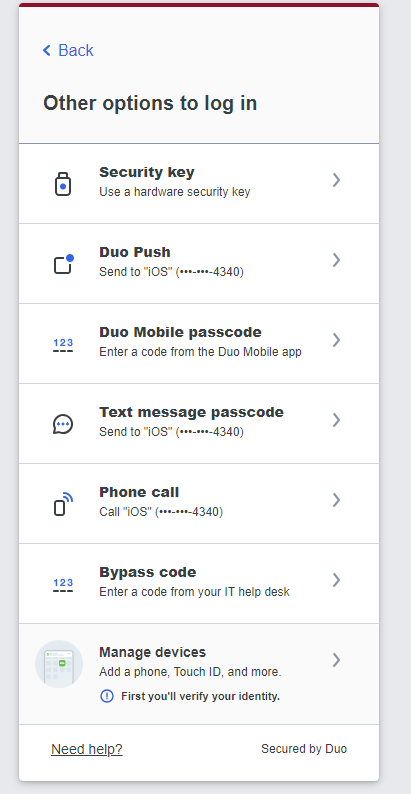
Updating Your Devices
You can manage your verification devices directly from the DUO Universal prompt by clicking Manage Devices within Other Options.
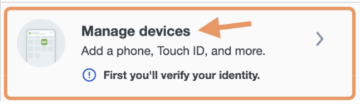
Once you’ve verified your identity, you’ll see a more streamlined version of the device management portal. Click Add a device and DUO will walk you through the steps to add a new device.
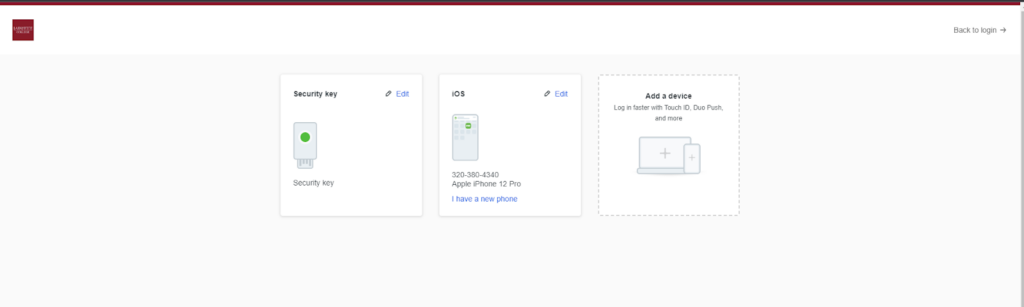
Remember Me
Instead of checking the Traditional Prompt’s Remember me for 30 days box, the Universal Prompt remembered device session is established automatically for 30 days, with no prompt to the user. The remembered device session may terminate after a new session if DUO observes a change from historical authentication baselines.